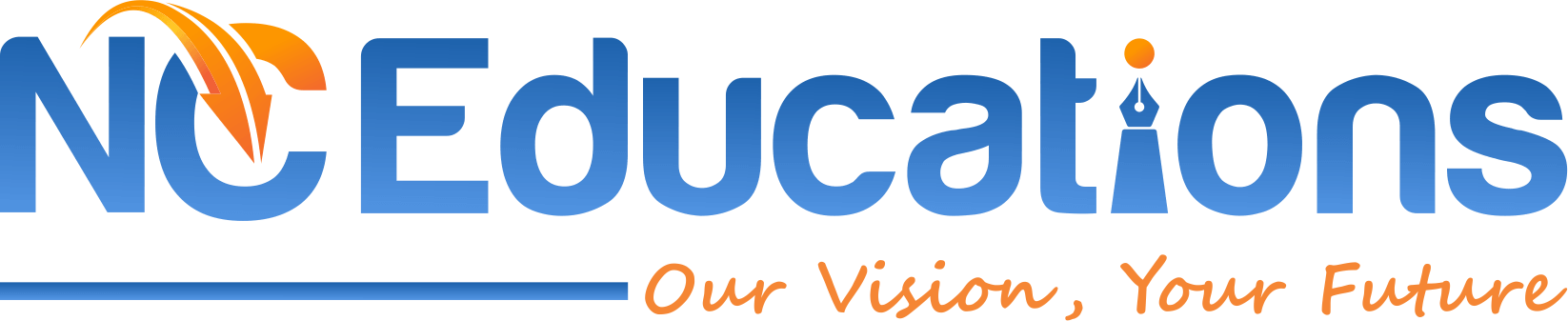Red Hat Courses - RHCSA/RHCE With NC Educations
The power of Red Hat with our premium Red Hat Courses and Training. Prepare for Red Hat certifications like RHCE and RHCSA with hands-on labs and real-world experience. Master efficient, scalable, and reliable platforms for your organization’s applications. Simplify data management and minimize downtime with our comprehensive Red Hat Training Online.
Red hat Courses & Certification Training -Features
COURSE HIGHLIGHTS
- Live Interactive Classes
- Updated AWS Curriculum
- Certified Trainer
- Back-up Classes
- Hands-on Lab Experience
- Flexible Learning Options
About Red Hat Courses & Certification Training
Explore the world of Red Hat Courses, where you’ll embark on a journey to master the essentials of Red Hat Linux. Our training equips you with the fundamental skills needed for effective system administration in Red Hat Enterprise Linux environments.
In comparison to Fedora, Red Hat Linux offers a stable platform with fewer cutting-edge features, making it ideal for enterprise use. Our courses focus on core system administration tasks, such as managing files, directories, and command-line environments. You’ll also learn to create simple shell scripts to automate tasks and streamline workflows.
Through hands-on Red Hat training, you’ll gain the ability to operate running systems seamlessly. This includes tasks like booting into different run levels, identifying processes, and managing virtual machines. You’ll also learn to control services and configure local storage using partitions and logical volumes.
With Red Hat Training Online, you have the flexibility to learn at your own pace, from anywhere with an internet connection. Our user-friendly courses make it easy to grasp complex concepts, ensuring you’re well-prepared to tackle real-world challenges in IT environments.
Enroll in Red Hat Courses online today and take the first step towards becoming a certified Red Hat professional. Let us guide you towards mastering essential system administration skills and unlocking exciting career opportunities in the world of Linux.
RHCSA: The Red Hat Certified System Administrator (RHCSA) certification validates expertise in managing Red Hat Enterprise Linux systems. It demonstrates proficiency in essential administrative tasks such as system configuration, file systems, user management, and basic troubleshooting.
RHCE: RHCE, or Red Hat Certified Engineer, signifies expertise in designing, implementing, and managing Red Hat solutions, ensuring robust and scalable IT infrastructure.
Why Red Hat Courses with NC Educations?
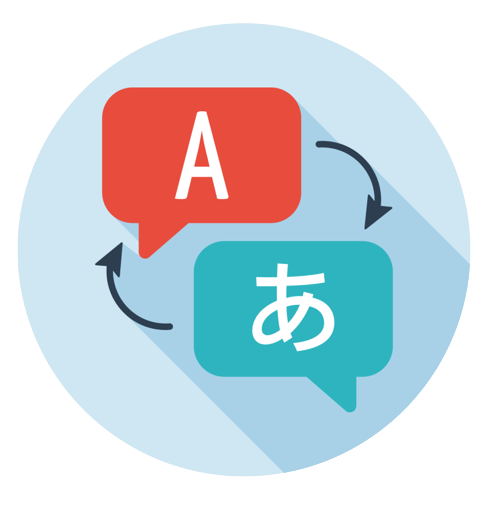
Multiple Languages
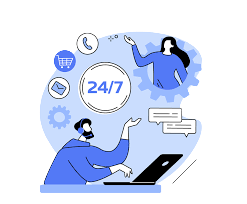
24×7 Assistance And Post Training Support
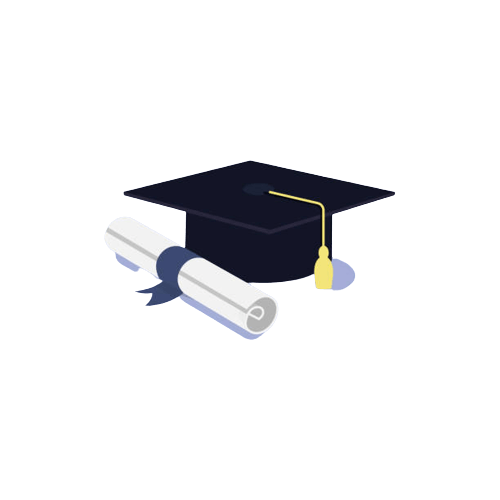
Updated Syllabus And Certified Trainer

Class Recordings and 24×7 Lab Access
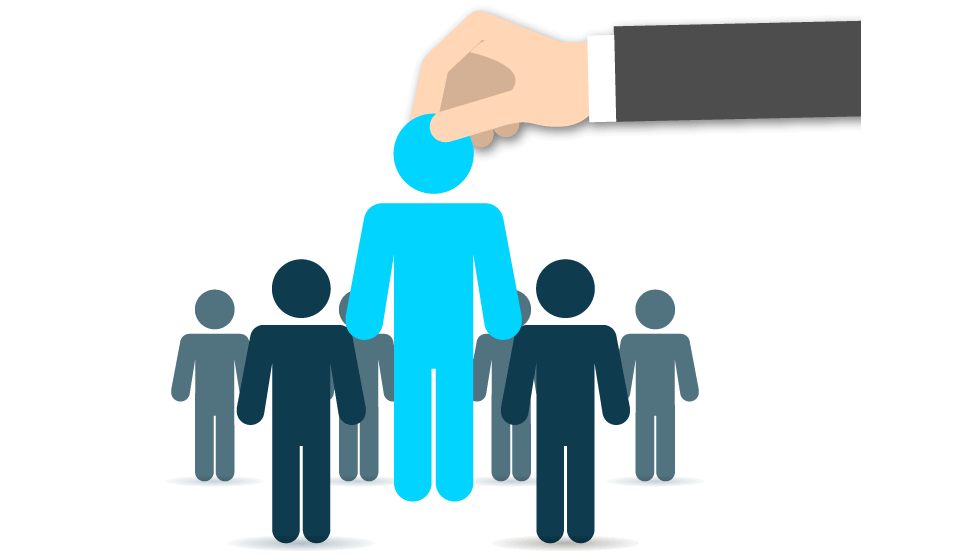
Countless Placement Success Stories
Red Hat Courses & Certification Training Curriculum
Eligibility
- Completion of any prerequisite courses.
- Basic understanding of computer systems and operating systems.
- Familiarity with Linux operating system concepts is beneficial.
- Access to a computer with internet connectivity for online courses.
Pre-requisites
- Basic computer knowledge.
- Familiarity with Linux.
- Internet access.
- Proficiency in English.
- Time commitment.
Skills Covered
Red Hat Certified System Administrator - RHCSA
- Linux system administration
- User management tasks
- Package installation procedures
- Network configuration basics
- File system management
Red Hat Certified System Engineer - RHCSE
- Advanced system configuration
- Networking infrastructure management
- Security implementation strategies
- Virtualization technology deployment
- Automation and scripting
Red Hat Courses- RHCSA Level Exam Details
Certification Name | Red Hat Certified System Administrator (EX200) |
Exam Duration | 170 Minutes |
Exam Format | Hands on, practical assignment based questions. |
Total Questions | 20 |
Passing Score | 210 Marks (70%) out of 300 Marks |
Exam Cost | $200-300 USD |
Delivery method | Perform tasks on a live system (actual Linux 8 OS) |
Red Hat Courses RHCE Level Exam Details
Certification Name | Red Hat® Certified Engineer (RHCE®) - EX294 |
Exam Duration | 240 Minutes |
Exam Format | Performance-based evaluation of Red Hat Enterprise Linux 7 |
Total Questions | 15 to 20 Performance-based questions |
Passing Score | 210 out of 300 |
Exam Cost | $400 USD |
Delivery method | Pearson VUE |
Course Content: Red Hat Training Courses- RHCSA/RHCE
Red Hat Courses- (RHCSA) Course delivers a profound knowledge base, providing a deep understanding of:
- Get started with Red Hat Enterprise Linux
Linux: Open source OS kernel; Linux distributions: OS variations; Red Hat Enterprise Linux: Commercial Linux version; Open source: Free software code.
2. Access the command line
Enter a Linux system and use the shell to execute simple commands.
3. Manage files from the command line
Organise, create, move, copy, and remove files while using the bash shell.
4. Get help in Red Hat Enterprise Linux
Use local assistance systems to fix issues.
5. Create, view, and edit text files
Utilize a text editor or command output to manage text files.
6. Manage local users and groups
Administer local password policies and create, modify, and remove local users and groups.
7. Control access to files
Assign file system permissions in Linux and evaluate the security implications of varying permission configurations.
8. Monitor and manage Linux processes
Analyse and manage the processes that a Red Hat Enterprise Linux system is now performing.
9. Control services and daemons
The system service allows you to manage and keep an eye on system daemons and network services.
10. Configure and secure SSH
Use OpenSSH to configure secure command line services on distant systems.
11. Analyze and store logs
Find and properly interpret system event logs to aid in troubleshooting.
12. Manage networking
On Red Hat Enterprise Linux systems, configure network interfaces and configurations.
13. Install and update software packages
Software packages can be managed, updated, installed, and downloaded from DNF and Red Hat package repositories.
14. Access Linux files systems
Existing file systems on storage connected to a Linux server can be accessible, inspected, and used.
15. Analyze servers and get support
Examine and fix problems with the web-based management interface, seeking Red Hat assistance when necessary.
- Improve command line productivity
Using shell scripts, Red Hat Enterprise Linux tools, and the sophisticated features of the Bash shell, you can run commands more quickly.
2. Schedule future tasks
Set up commands to execute on a recurring schedule or once in the future.
3. Analyze and Store Logs
Find system event logs and properly analyse them to aid in troubleshooting.
4. Archive and Transfer Files
Distribute and archive files between systems.
5. Tune system performance
Optimise system performance by parameter tuning and process scheduling priority adjustments.
6. Manage SELinux security
Use SELinux to safeguard and control a server’s security.
7. Manage logical volumes
Using the command line, create and maintain logical volumes with file systems and swap areas.
8. Access network-attached storage
For network-attached storage administration, use the NFS protocol.
9. Control the boot process
Control the boot process to adjust the services that are provided and to diagnose and fix issues.
10. Manage network security
Utilizing SELinux rules and the system firewall, manage network connectivity to services.
11. Install Red Hat Enterprise Linux
Install Red Hat Enterprise Linux in virtual machines and servers.
12. Run Containers
On a single Red Hat Enterprise Linux server, acquire, launch, and oversee basic, lightweight services in containers.
Red Hat Courses- (RHCE) Course delivers a profound knowledge base, providing a deep understanding of:
- Introduce Ansible
Explain the basic principles of Red Hat Ansible Automation Platform and its operation, then setup the platform.
2. Implement an Ansible playbook
To automate tasks on managed hosts, make an inventory of them, construct a basic Ansible playbook, then run the playbook.
3. Manage variables and facts
Create playbooks that leverage facts to provide information about managed hosts and variables to make playbook management easier.
4. Implement task control
Using Ansible Playbooks, manage handlers, task errors, and task control.
5. Deploy files to managed hosts
Deploy, maintain, and modify files on Ansible-managed hosts.
6. Manage complex plays and playbooks
Playbooks should be written with larger, more complex plays and playbooks in mind.
7. Simplify playbooks with roles
Adapt Ansible code and create playbooks more quickly by using Ansible roles.
8. Simplify playbooks with roles
To create playbooks more rapidly and to reuse Ansible code, utilise Ansible roles.
9. Simplify playbooks with roles
Reuse Ansible code and create playbooks more quickly by using Ansible roles.
10. Troubleshoot Ansible
Manage hosts and playbooks for troubleshooting.
or
- Get started with Red Hat Enterprise Linux
Linux: Open source OS kernel; Linux distributions: OS variations; Red Hat Enterprise Linux: Commercial Linux version; Open source: Free software code.
2. Access the command line
Enter a Linux system and use the shell to execute simple commands.
3. Manage files from the command line
Organise, create, move, copy, and remove files while using the bash shell.
4. Get help in Red Hat Enterprise Linux
Use local assistance systems to fix issues.
5. Create, view, and edit text files
Utilize a text editor or command output to manage text files.
6. Manage local users and groups
Administer local password policies and create, modify, and remove local users and groups.
7. Control access to files
Assign file system permissions in Linux and evaluate the security implications of varying permission configurations.
8. Monitor and manage Linux processes
Analyse and manage the processes that a Red Hat Enterprise Linux system is now performing.
9. Control services and daemons
The system service allows you to manage and keep an eye on system daemons and network services.
10. Configure and secure SSH
Use OpenSSH to configure secure command line services on distant systems.
11. Analyze and store logs
Find and properly interpret system event logs to aid in troubleshooting.
12. Manage networking
On Red Hat Enterprise Linux systems, configure network interfaces and configurations.
13. Install and update software packages
Software packages can be managed, updated, installed, and downloaded from DNF and Red Hat package repositories.
14. Access Linux files systems
Existing file systems on storage connected to a Linux server can be accessible, inspected, and used.
15. Analyze servers and get support
Examine and fix problems with the web-based management interface, seeking Red Hat assistance when necessary.
- Improve command line productivity
Using shell scripts, Red Hat Enterprise Linux tools, and the sophisticated features of the Bash shell, you can run commands more quickly.
2. Schedule future tasks
Set up commands to execute on a recurring schedule or once in the future.
3. Analyze and Store Logs
Find system event logs and properly analyse them to aid in troubleshooting.
4. Archive and Transfer Files
Distribute and archive files between systems.
5. Tune system performance
Optimise system performance by parameter tuning and process scheduling priority adjustments.
6. Manage SELinux security
Use SELinux to safeguard and control a server’s security.
7. Manage logical volumes
Using the command line, create and maintain logical volumes with file systems and swap areas.
8. Access network-attached storage
For network-attached storage administration, use the NFS protocol.
9. Control the boot process
Control the boot process to adjust the services that are provided and to diagnose and fix issues.
10. Manage network security
Utilizing SELinux rules and the system firewall, manage network connectivity to services.
11. Install Red Hat Enterprise Linux
Install Red Hat Enterprise Linux in virtual machines and servers.
12. Run Containers
On a single Red Hat Enterprise Linux server, acquire, launch, and oversee basic, lightweight services in containers.
Upcoming Batches- 15 March 2024
Red Hat Training Online Live Classes- RHCSA/RHCE
Red Hat Courses- RHCSA
Weekdays Batch
Mon-Thu
20th March
08:00 PM to 10:00 PM IST
Duration: 1 - 2 Months
Red Hat Courses- RHCE
Weekend Batch
Sat-Sun
03th April
04:00 PM to 06:30 PM IST
Duration: 1 - 2 Months
Get Expert Guidance
Book Your FREE Demo Class
- Updated AWS Curriculum
- Certified Trainer
- Life Time Access
- One-On-One Doubt Session
- Placement Support
NC Educations also provide corporate training.
To inquire about our corporate training programs, contact us via email at: admin@networkersccie.com
Frequently Asked Questions
Red Hat Courses are training programs offered by Red Hat, focusing on various aspects of open-source technologies such as Linux, cloud computing, containers, and more.
Red Hat Courses provide hands-on experience, industry-recognized certifications, and expertise in high-demand areas of IT, offering a pathway to career advancement and skill enhancement.
Red Hat certification validates skills and knowledge in specific areas of IT, enhancing credibility, employability, and opportunities for career growth. Certified professionals are recognized globally for their expertise.
Registration for Red Hat Courses can be done through the Red Hat website or authorized training partners. Simply browse the course catalog, select the desired course, and follow the registration instructions.
Frequently Asked Questions
Red Hat offers certification exams for various levels of expertise in Linux and related technologies, including Red Hat Certified System Administrator (RHCSA) and Red Hat Certified Engineer (RHCE).
Exams can be taken either at authorized testing centers or through remote online proctoring, depending on the exam type and availability. Candidates must adhere to exam policies and guidelines during the testing process.
Exam scores are based on the candidate’s performance in completing assigned tasks and meeting specific objectives within the allotted time. Passing scores vary for each exam and are determined by Red Hat’s criteria.
Yes, obtaining a Red Hat certification significantly enhances your prospects of securing employment in the IT industry.